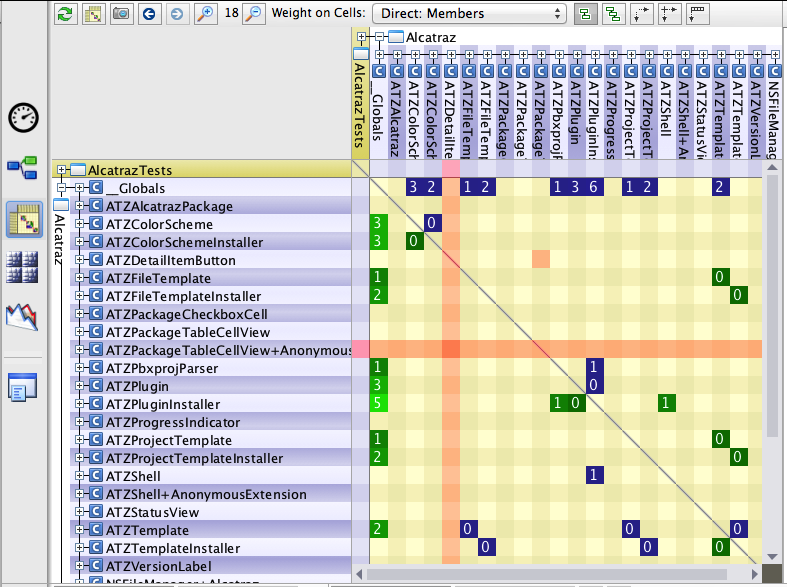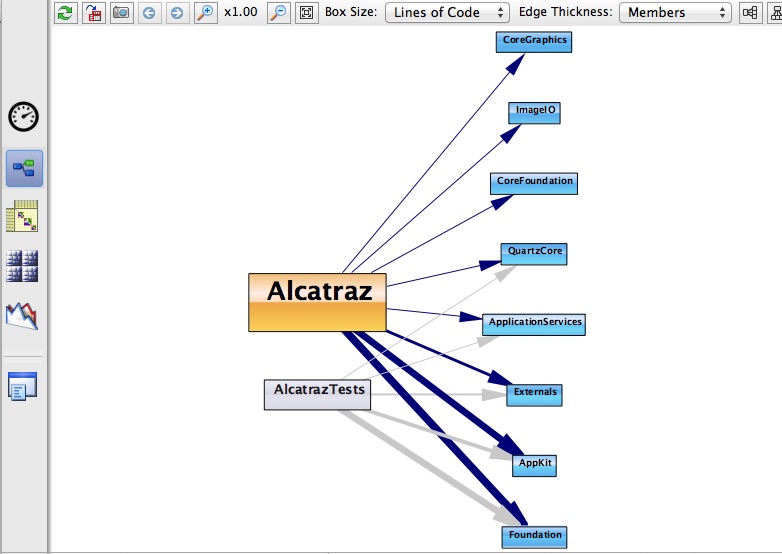We are pleased to announce that XClarify is now free for open source contributors and for research purposes. XClarify is an Objective C tool which simplifies managing a given ObjC code base. It enables you to analyze code structure, specify design rules, do effective code reviews and master evolution by comparing different versions of the code.
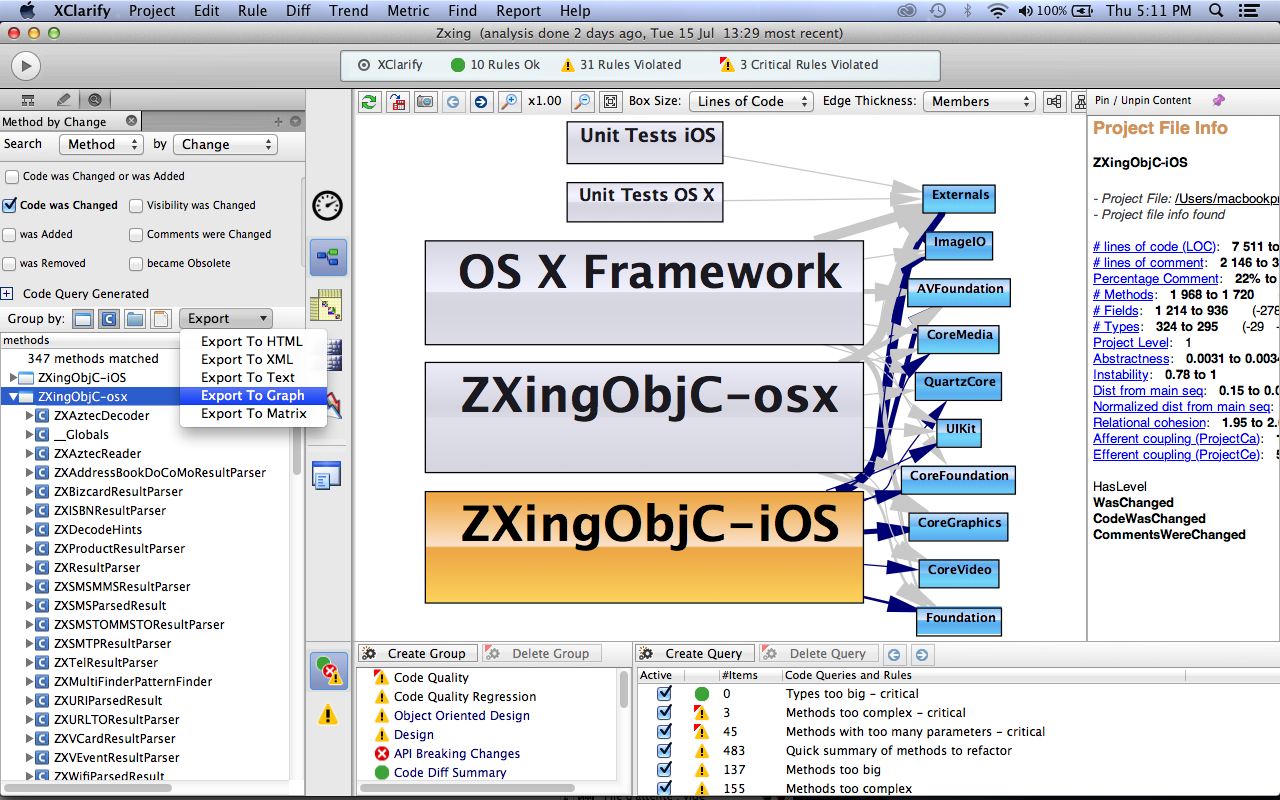
Please refer here to have more detail how to get your free license.
Here are some interesting XClarify features:
- CQLinq
XClarify query the code base over LINQ queries thanks to CQLinq. For example the following CQLinq query matches all public methods that have more than 30 lines of code:
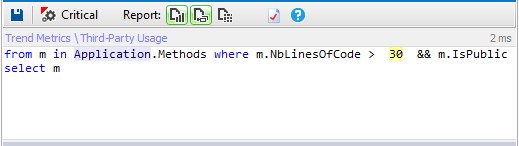
Many default queries and rules are provided when you create a new XClarify project. They are easy to read and easy to adapt to your need.
- Code Metrics
XClarify comes with more than 80 other code metrics. Some of them are related to your code organization (the number of classes , the number of methods declared in a class…), some of them are related to code quality (complexity, percentage of comments, number of parameters, cohesion of classes,…), some of them are related to the structure of code (which types are the most used, …).
- Trend monitoring
XClarify lets create trend charts. Trend charts are made of trend metrics values logged over time at analysis time. More than 50 trend metrics are available per default and it is easy to create your own trend metrics.
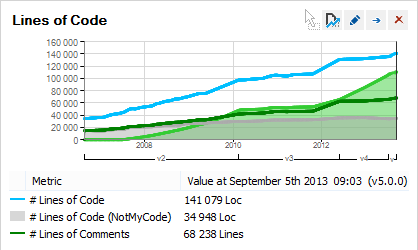
Trend charts are displayed on the XClarify dashboard. Some trend charts are available per default to show:
- Lines of code,
- Number of Code Rules Violated and number of Code Rules Violations,
- Max and Average values for various Code Quality Metrics,
- Third-Party Usage.
- Compare builds
In software development, products are constantly evolving. Hence, developers and architects must pay attention to modifications in code bases. Modern source code repositories handle incremental development. They can enumerate differences between 2 versions of source code files.
XClarify can tell you what has been changed between 2 builds but it does more than simple text comparison. It can distinguish between comment change and code change, between what has been added/removed and what has just been modified.
- Custom reports
Each time XClarify analyzes a code base, it yields a report that can inform you about the status of your development. You can customize sections shown in the report and you can even provide your own XSL sheet for full customization. You can also build your own set of CQLinq constraints that will be checked at each analysis. The report will warn you each time a constraint is violated. This feature makes automatic design and quality regression test a reality.
- Diagrams
XClarify outputs several kinds of diagrams:
Treemap Metric