Editions Comparison
Developer Edition
JArchitect for Developer
is dedicated to developers that use JArchitect interactive UI from the VisualJArchitect.exe standalone executable.
Each developer using JArchitect interactive UI counts as a license seat.
Each developer using JArchitect interactive UI counts as a license seat.
DevOps Edition
JArchitect for DevOps
is dedicated to build servers and Continuous Integration (CI) servers that integrate JArchitect analysis into their build processes and produce JArchitect reports.
JArchitect for DevOps is required to integrate JArchitect into: SonarQube, Jenkins, Hudson, Bamboo, AppVeyor.
Each physical machine and each virtual machine (VM) that runs a build process integrating JArchitect counts as a license seat.
JArchitect for DevOps is required to integrate JArchitect into: SonarQube, Jenkins, Hudson, Bamboo, AppVeyor.
Each physical machine and each virtual machine (VM) that runs a build process integrating JArchitect counts as a license seat.
Features MatrixHave a look at the following feature matrix to help you choose the right version for your needs. |
Developer Edition |
DevOps Edition |
| Interactive Dependency Graph | ||
| Interactive Dependency Matrix | ||
| Interactive Metrics Visualization through Treemaping | ||
| Dashboard in VisualJArchitect | ||
| Integration into the Build Process with Jenkins, Hudson, AppVeyor, Bamboo. | ||
| Automatic Report (HTML + javascript) Production through JArchitect.Console.exe (see sample reports here). | ||
| Dashboard in Reports | ||
| JArchitect SonarQube Plugin | ||
| Fail the build upon Quality Gate failure | ||
| Analysis of Eclipse projects, Maven, IntelliJ, Android projects (.apk) and jar, ear and war files. | ||
| More than 450 JArchitect rules | ||
| Write Custom Rules and Queries and edit default ones. | ||
| Smart Technical Debt Estimation | ||
| Quality Gates validation | ||
| Comparison against a Baseline | ||
| Import of Test Coverage Data from Cobertura, and JaCoCo | ||
| Rich code search by generating code queries | ||
| Trend Metrics and Trend Charts | ||
| Usage of Power Tools and JArchitect.API (except Running an Analysis) |
FAQ
We offer Developer and DevOps editions.
Each license entitles you to all maintenance and update releases within the same major version.
The trial license is fully featured, but time limited (14-day free trial.)
You can purchase using your credit card from our online store, or purchase directly from us. Please contact us for a quotation.
After your payment is complete, you'll receive two separate e-mails :
- One confirmation email from BlueSnap, sent a few minutes after you placed your order.
- One license email with your license ID. The license email is sent from a few minutes to a few hours after you placed your order, the time it takes to validate the payment information.
We provide some flexibility if you would like to purchase large volumes of licenses. For more details, please contact us.